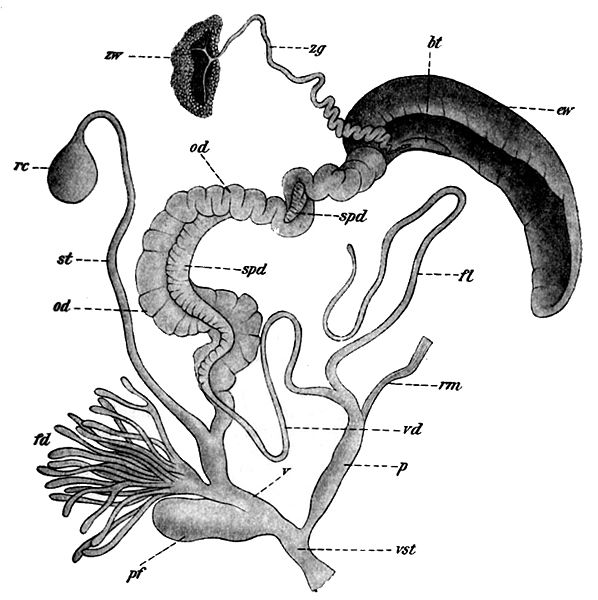We had a great time at Podcamp Nashville this year, and our show went off without anything disastrous happening. Apparently, planning does pay off.
If you haven’t been reading our previous posts, Podcamp Nashville is an un-conference about podcasting, blogging, and social media. We rocked the socks off of twelve or so bewildered attendees with an improv set that fed audience live tweets into a speech synthesizer. Any tweet that used the hashtag #pcn10ore was read live on air, and we had no control over the content. One guest tweeted, “Are you guys on acid?” We peppered the tweets about us with tweets featuring random keywords that the audience picked.
All in all, not a bad day’s work. Featuring Craig Schenker on saxophone, Lawrence Crow on Supercollider, Chris Murray on Casio SK1 and various effects, JJ Jones on vocals, Melody Holt on vocals, and myself on tweet-synth and SKI. I mixed the show live on my Mackie 8 channel mixer and recorded on a Marantz digital field recorder. Aside from some compression and clicks and pop removal, I did very little post-production work on this show. You’ll hear it in it’s entirety, warts and all.
While I do wish the festival was more about podcasting (as the name implies) and less about business-focused social media strategies, I’m very pleased with our experience. (Ironically, that is the strength of the Barcamp principle — it’s about what the attendees and speakers want it to be about.) The major plus is that it got us tons of free press with write-ups in the Metromix and the Tennessean. And it was a pleasure to watch some of the other sessions, highlights being David Beronja‘s Skype session, Mitch Canter‘s WordPress session, and Dave Delaney‘s talk about geo-location services such as FourSquare. Maybe we’ll incorporate Foursquare in a future improv. (Ideas anyone?)
The tweet-to-speech program was a modified version of this open-source Python program by Jayesh Salvi. While Jayesh’s program searches for tweets in the logged-in user’s timeline, our program searches tweets based on keywords. I’m a complete Python programming newbie, and I couldn’t have done the modifications without the help of Bryan Kemp. I also added some lines to filter out certain words (like our hashtag #pcn10ore) and to replace others (Festival has an annoying habit of pronouncing the symbol “&” as “ampersand,” thus I replaced the “&”‘s with “and”‘s).
You can download our modified code here. (Right click and “save as”)
If you have Python, Fetival, and Curl (if you don’t, in a Linux command line, run “sudo aptitude install python curl festival”), you can use this script in your own musical adventures. Feel free to modify it as you will. To change the keyword, replace “keyword” in the following line with the keyword of your choice.
TWITTERURL=”http://search.twitter.com/search.json?q=keyword&rpp=30″
Add a “+” between words if you want to search for multiple keywords (ex. peanut+butter) and a “+OR+” if you want to search for one word or the other (ex. heaven+OR+hell). Replace “30” with the number of twitter messages you want the program to read before it ends. I left in the commented-out lines of the original program, so you can experiment. Future improvements: I’d like this program to automatically filter any tweets previously read through, and, of course, it would be nice to be able to plug in the options from the bash terminal when you run the program instead of in an editor. I’d love to see what you guys can do with this program.
Podcast: Play in new window | Download (Duration: 28:44 — 39.6MB)